I was looking at the Gallery and noticed that there is a 'CG' and 'Replay' mode. What does each mode do? I am unsure if I have been able to activate 'Replay' mode or not...
Hey, these are from Cummy State good ending. When talking to the spirit you have to select "Why Don't You Just Teach Her Yourself?" dialogue option to get to that route.
Never saw something like this before. The game tries to save to persistent folder ("%userprofile%\AppData\LocalLow\"). Maybe your username contain symbols it can't read, or your user doesn't have permission to access that folder. You can try to run the app as an administrator - if it doesn't work then there's nothing I can do for you. :^(
Anyway, you can try: right click on CummyBender icon - Run as an Administrator (Exécuter en tant qu'administrateur). Then try to save in game. If it doesn't work, then the locale is the problem or some permission restrictions on your PC. That game is pretty old, and wasn't updated in years...
I'm trying to download this on my PC with Windows 11, but it just keeps saying Extract folders, but even when I do that, it doesn't work. Then I try to force run it, and it says UnityPlayer.dll was not found. How do I fix this
← Return to game
Comments
Log in with itch.io to leave a comment.
real question. what is the of the song? its a nice chill song to listen to once im done playing. Unless its made only for the game
I was looking at the Gallery and noticed that there is a 'CG' and 'Replay' mode. What does each mode do? I am unsure if I have been able to activate 'Replay' mode or not...
Hey, CG mode is just a slideshow.
Replay mode replays the entire scene, but some very short scenes (with only one image) don't have a replay option.
Could we have the Android apk converted to 64 bit?
Hey, sadly no. This game is too old, and back then I wasn’t aware of the 32-64 bit issue.
how do i unlock this?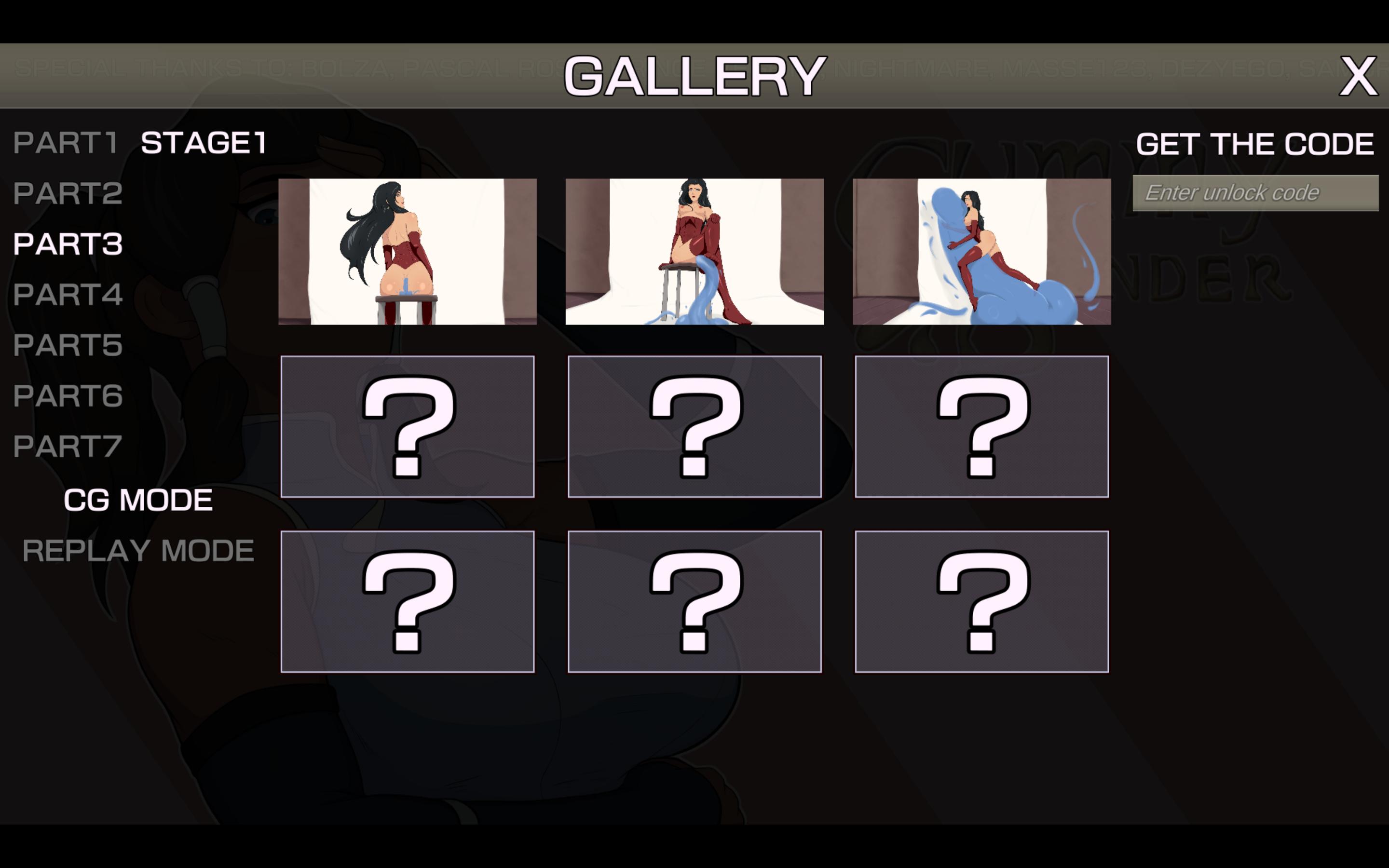
Hey, these are from Cummy State good ending. When talking to the spirit you have to select "Why Don't You Just Teach Her Yourself?" dialogue option to get to that route.
Thats a friend
恭喜回归
Can we get another game on avatar the legend of korra, similar to this
i cant seem to unlock sex, i have 3 cactus and full craving but it still wont work
Hello i seem to have an issue where it says
That it is part of a package and cannot be installed on the android apk version
It is the only game from this studio to do this
Is there anything i can do to make it work?
Hey, the game is pretty old, and it's a 32-bit app.
Your phone probably can run 64-bit apps only.
Is there pregnancy
Yes but only a certain route
I can't save my game, when I click "save" I can't save anythings and my progression is reset (but don't in my gallery), can you help ?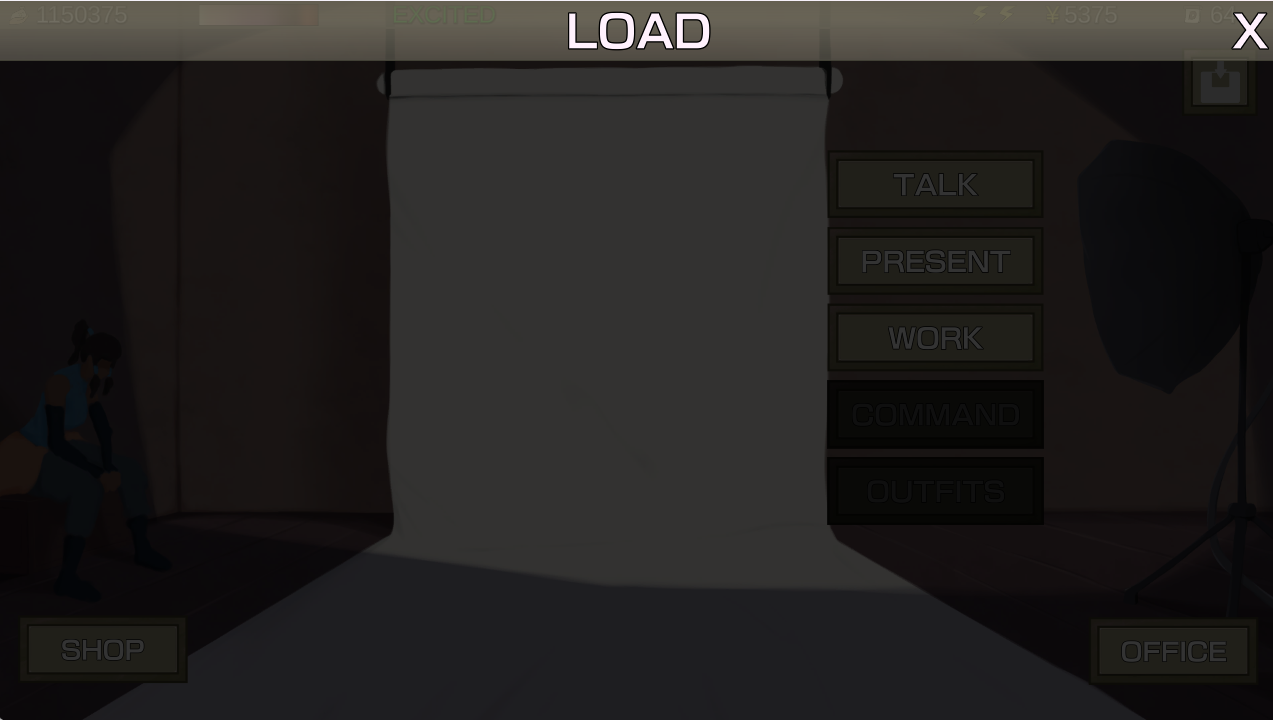
Hey, which build is this? Windows?
yes, it is. Somethings to do ?
Never saw something like this before.
The game tries to save to persistent folder ("%userprofile%\AppData\LocalLow\").
Maybe your username contain symbols it can't read, or your user doesn't have permission to access that folder. You can try to run the app as an administrator - if it doesn't work then there's nothing I can do for you. :^(
No, %userprofile% refers to your PC's user.
Anyway, you can try: right click on CummyBender icon - Run as an Administrator (Exécuter en tant qu'administrateur). Then try to save in game. If it doesn't work, then the locale is the problem or some permission restrictions on your PC. That game is pretty old, and wasn't updated in years...
i was hope for futa on male
Mac download not working
Hi, I had the same problem about a year ago, and CummyStudios replied to my comment with this:
Hey! You try following this one:
1. Download the game and unzip it
2. Open Terminal and type "chmod -R 777 " (With a space at the end)
3. Drag the game(.app) into the terminal (It should show "chmod -R 777 /*Path to the app*/*Game Name*.app")
4. Press Return
5. Try to open it again (This time it would say something like "malicious software")
6. Press the left-top Apple icon -> System Preferences -> Security & Privacy
7. Under the tab "General", press "Open Anyway"
I'm trying to download this on my PC with Windows 11, but it just keeps saying Extract folders, but even when I do that, it doesn't work. Then I try to force run it, and it says UnityPlayer.dll was not found. How do I fix this
Nvm, figured it out, you just have to make sure to unzip the very first file that comes up, not any of the ones after that.
I died playing this :{